The Galaxy Watch 3 was released in August 2021 as a successor to the Galaxy Watch. It’s a fine smartwatch, durably built, and loaded with lots of features. Although there is now a successor in Galaxy Watch 4 Classic that runs on the Wear OS platform, the Galaxy Watch 3 still holds its own as one of the best smartwatches on the market today. It’s a smartwatch I have used for over a year now and I can authoritatively say that the Galaxy Watch 3 is a great smartwatch. It comes in two sizes; 41mm and 45mm. And each of these sizes is available in both Bluetooth and LTE. I own the 45mm Bluetooth model, and in this Galaxy Watch 3 review, you will learn everything you need to know about this fine smartwatch.
In summary, the Galaxy Watch 3 is a portable and well-designed smartwatch. It has a very colorful AMOLED display, microphone, loudspeaker, and 8GB of storage capacity. It’s also loaded with lots of fitness and health tracking features as well as a battery life of about 2 days. The 41mm size has a shorter battery life due to its smaller battery capacity.
Prefer video, you can watch a detailed review of the Galaxy Watch 3
Apps You Will Need
Before we continue, you should know that the Galaxy Watch 3 like other Samsung smartwatches requires some apps on the phone side in other to get the best experience. In the case of the Galaxy Watch 3, you need the Galaxy Wearable, Samsung Health and Samsung Health Monitor apps.
The Galaxy Wearable app is the companion app of the watch that allows you to manage how the watch functions, while Samsung Health will allow you to see tracked metrics in full detail. Samsung Health Monitor is required for ECG and Blood Pressure features of the watch. The first two are available on Google Playstore, while Samsung Health Monitor is only available on the Galaxy store, and that’s because it supports only Samsung phones.
- Galaxy Wearable App is the companion app
- Samsung Health App
- Samsung Health Monitor
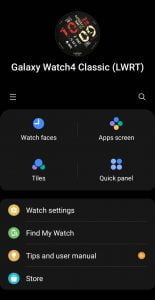
The Galaxy Wearable app is the companion app of the Galaxy Watch 3. You need the app to setup the watch the first time you power it on. The app also allows you to remotely manage how the watch functions. Features like adding widgets, installing watch faces, updating the watch and many more can be done from the app. In this regard, the Galaxy Watch 3 is compatible with Android 6.0+ and iOS 9.0+
You will also need the Samsung Health app to see tracked data like your sleep, heart rate, routes, blood oxygen and more in full detail. For instance, when you wear the watch to sleep, you can actually view your sleep duration from the watch, but you will need the Samsung Health app to see all the details.
The Samsung Health Monitor app was recently released when Galaxy Watch Active 2 was released. You need this app to setup ECG and blood pressure measurements on the watch. This app only supports Samsung smartphones. Moreover, ECG and blood pressure are not available in every country.
Galaxy Watch 3 Detailed Review
Design – Classy and Durable

In simple words, the Galaxy Watch 3 is a classy and durable smartwatch. I have been wearing the 45mm unit for over a year now, and there has never been any issue whatsoever. The case is made of stainless steel while the straps come in leather material. The good thing here is that the straps are compatible with 22mm straps (I had to get one for myself). Meanwhile, the 42mm unit has a 20mm wide strap.
The Watch isn’t too thick at 11.2mm, neither is it too bulky. I haven’t had any problems wearing the watch all day. Oftentimes, I wear it to sleep.
You can get the Galaxy Watch 3 45mm unit in mystic silver and black colors. I got the black color. The 42mm unit is available in mystic bronze and silver colors.
The Galaxy Watch 3 is rated 5ATM which means that it’s waterproof up to 50 meters. It’s okay to wear to the pool or shower, but do not dive with it as this can subject it to high pressure that can cause damage to the device.
As far as design is concerned, the Galaxy Watch 3 is a fine smartwatch that’s equally very durable.
Display – Very Colorful and East to Read

The 45mm unit has a 1.4 inches display size while the 41mm unit has a 1.2 inches display size. Both are powered by super AMOLED with 364 PPI which is very colorful and bright. I was able to read the display even on very sunny days. The watch has an always-on display mode that will keep the screen on, although this will impact the battery life of the device. So, I like to turn off the always-on display.
Watch Faces

One of the interesting things about the Galaxy Watch 3 and other Samsung smartwatches running on the Tizen platform is the enormous availability of watch faces from both Samsung and third-party developers. The watch face of the Galaxy Watch 3 can easily be changed by tapping and holding on the display from the homescreen. You can source more watch faces from the Galaxy store. Many watch faces are free while a lot of others are premium. Like me, you can join various telegram and Facebook groups where third-party developers offer new watch faces to members to test before making it premium.
How to Use Galaxy Watch 3
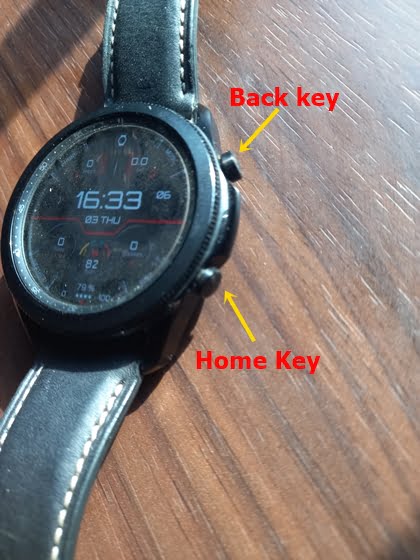
The Galaxy Watch 3 has two physical buttons, touchscreen support and a physical rotating bezel that makes navigation very easy. The upper button is the back button that lets you go back to a previous menu, while the lower button is the power/home key. It lets you go back to the homescreen from anywhere on the device when you press it.
The home key is customizable, you can set it to open any app of your choice when you double-press it. And you can set it to wake Bixby or show the power off option when you press and hold it. This can be done by going to settings>>advanced>>home key.
The watch has a very neat and well-designed interface. Swiping right will allow you to access your notifications, and swiping left will allow you to access your widgets on the watch.

When you swipe down, you get to see the quick panel section which contains features like power off, WiFi, headphone, always-on, brightness icon and more. Pressing the power button/home key from the homescreen will take you to the list of all apps installed on the watch.
Fitness Tracking – A Comprehensive Fitness Tracker
Beyond the outstanding classy and durable design, the Galaxy Watch 3 is a very fitness-focused smartwatch. With a handful of sensors, it can track all your daily activities and it features loads of preset sports modes too.
Counting your steps and calories is one of the basic fitness tracking features of the Galaxy Watch 3. Like always, I compared the steps and calorie counting capability to other tracking devices like the Galaxy Watch 4 Classic and Versa 3. From the results, the Galaxy Watch 3 is a consistent steps and calories counter.
The Galaxy Watch 3 will track your heart rate 24/7, manually or intermittently depending on the settings. I compared the heart rate tracking accuracy of the Galaxy Watch 3 against the Versa 3, Band 4 Pro and a manual heart rate monitor. My observation showed it was quite accurate and consistent. It will also show your resting heart rate as well as your heart rate range.
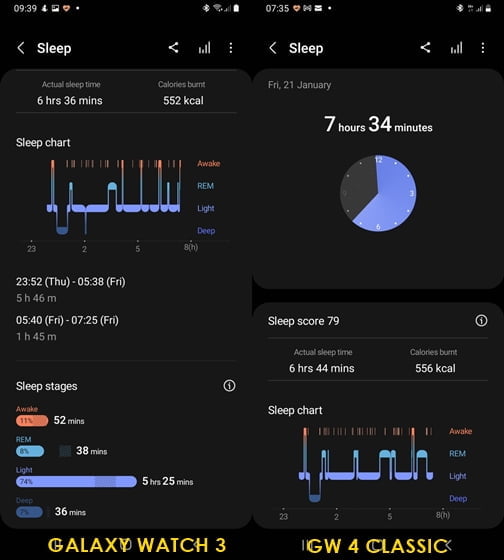
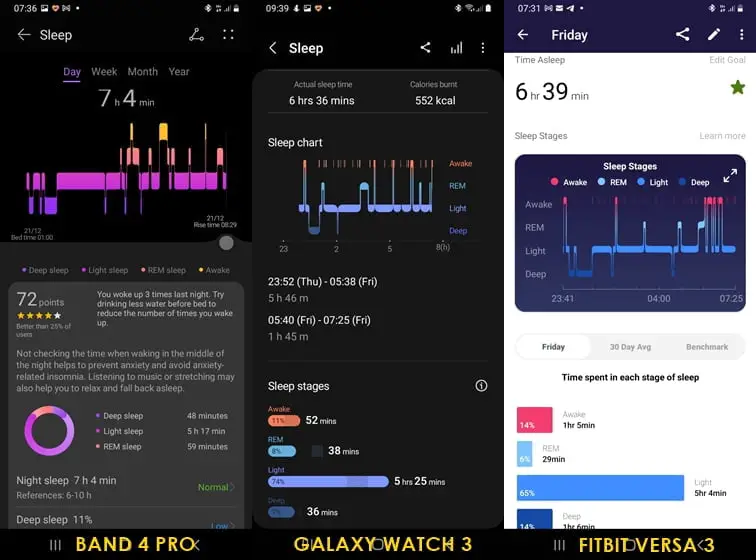
Just like other Samsung wearable devices, the Galaxy Watch 3 will track your sleep in four stages when you wear it to sleep. It will track your sleep in awake, REM, light and deep stages, as well as total calories burnt. When compared to other tracking devices, the Galaxy Watch 3 is a consistent sleep tracker.

If you ever feel stressed, the Galaxy Watch 3 features a stress app that can help you reduce stress by guiding you through a breathing session. When the marker is at the green color portion, it indicates, you are not stressed. And when the marker reaches the gold-orange color, it indicates you are stressed.
Further down the app, you get the breathing app. This app will guide you through a breathing session that can help reduce stress. You can also customize the settings to suit your need.

Blood oxygen measurement was introduced to the Galaxy Watch 3 and it was a highly welcomed feature. It lets you measure your blood oxygen level to see how well your body utilizes oxygen. I compared this to the blood oxygen measurement feature of the Band 4 Pro and Galaxy Watch 4 Classic, and all three were consistently showing almost the same result.
ECG was introduced to the Active 2 and subsequently, blood pressure measurement was introduced to the Galaxy Watch 3. Unfortunately, these two features are not available in every country of the world. You will also need the Samsung Health Monitor app we talked about earlier to access these features. This is only available on Galaxy Store.
With ECG on the Galaxy Watch 3, it can help indicate irregular heart rhythm which can be a sign of atrial fibrillation. (Note: This is not medical advice, only take medical advice from your doctor or qualified personnel).
The blood pressure measurement of the Galaxy Watch 3 needs to be calibrated with a traditional blood pressure monitor in order to have a more accurate reading. You need a traditional blood pressure monitor with a cuff to calibrate the watch. The process needs to be done three times to get the best possible readings on the watch. You will also be prompted to calibrate the blood pressure feature once in a while.
The Galaxy Watch 3 supports GPS, GLONASS, and Galileo. These satellite systems enable the watch to track your locations, routes, pace and other metrics when you workout outdoors. In this regard, I compared its location and route tracking accuracy against the Versa 3, Band 4 Pro and the Galaxy Watch 4 Classic. The results showed the Galaxy Watch 3 was accurate in tracking my outdoor routes, locations, and pace.
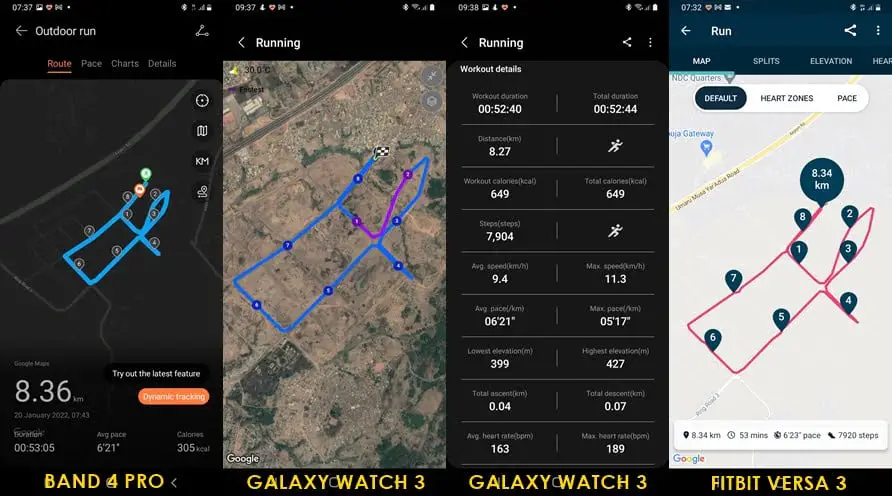
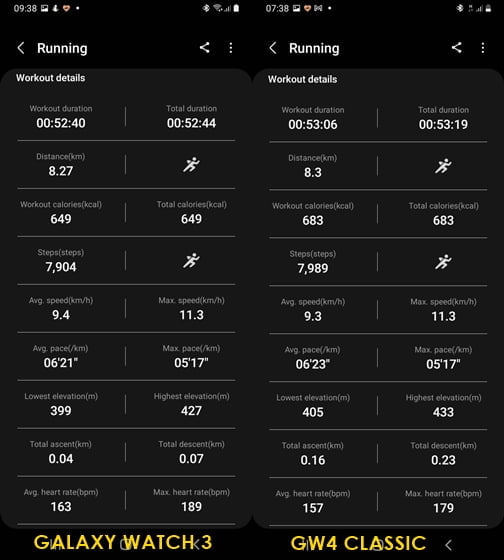

There are loads of preloaded sports modes on the Galaxy Watch 3. So, irrespective of whatever sports interests you, you’ll most likely find it on the watch. There are over 40 sports modes to choose from. My favorites remain running, push up, planks, lunges and deadlifts.
Other Fitness tracking features of the Galaxy Watch 3 include counting floors climbed, menstrual cycle tracking for women and hydration tracking that lets you log your water intake daily. A very important feature that can help you stay hydrated.
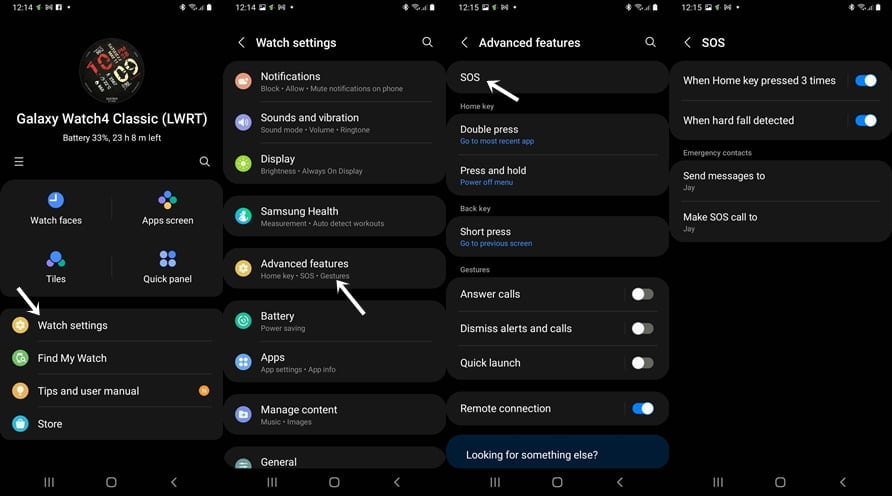
There is also the SOS and incidental fall detection feature. You need to set this up from the Galaxy Wearable app. Just open the app and go to watch settings>>advanced>>SOS to setup SOS calls when the watch detects a hard fall. Once enabled, the Watch will send an SMS with your location and also call the preset emergency contact so that you can get the needed help as fast as possible. LTE model owners will be able to start a call without a phone nearby.
Media Storage and Voice Assistant
The Galaxy Watch 3 comes with an 8GB storage capacity with about 5GB available for your personal use. Unlike the Galaxy Watch 4 which features Spotify and YouTube Music as a result of running on the Wear OS platform, you will not get any of these on the Galaxy Watch 3. You only have the option to add your personal music. You can add personal Music from the Galaxy Wearable app. Open the app and go to watch settings>>add content to watch>> add tracks, then select the tracks you wish to add and tap on done.
The music player is a very simple one with neat aesthetics. You have options to increase volume, play next or previous track as well as repeat or shuffle tracks.
Even though the Galaxy Watch 3 has a loudspeaker that allows to play music aloud, to get the best experience, you need to connect a Bluetooth headphone. This can be done on the watch by going to the settings app>>connections>>Bluetooth>>Bluetooth audio, then scan to see your Bluetooth device and connect.
- Voice Assistant
Bixby is the official voice assistant of the Galaxy Watch 3. It lets you do simple tasks with your voice. There is a third-party app on the Galaxy store called G-voice assistant. It’s the only way I found to get Google Assistant on the Galaxy Watch 3. Though, it’s a premium app.
Making and Receiving Calls
Because the Galaxy Watch 3 has a microphone and loudspeaker, you can make and receive calls on the watch. It features a contact app that syncs your phone contacts so that you can easily start a call from the watch. There is also a phone app that lets you dial any number of choice.
With the LTE model, you don’t need your phone nearby to start a call as it comes with an eSIM that enables cellular connectivity which makes it a standalone smartwatch.
The call quality via the watch isn’t bad. I called my friend and we spoke and heard each other clearly while the call lasted. Again, you need a headphone connected to get the best experience.
Managing Notifications
Managing notifications received on your phone is one of the main functions of the Galaxy Watch 3. This feature has to be enabled from the Galaxy Wearable app by going to watch settings>>notifications, then toggle on notifications for apps of your choice.
For apps like Gmail, Yahoomail and WhatsApp, you can reply to messages from these apps with your voice, emojis or simply type it out directly using the built-in keyboard. For other apps like Facebook and Twitter, you can only read the messages, then continue further action on your phone.
You can receive and reply to SMS messages on the watch. It has an SMS app that lets’s choose a contact and compose your message directly.
Again, the LTE unit doesn’t need a phone to receive and reply to messages.
Battery Life – Not so Great
Unlike the first Galaxy Watch, the Galaxy Watch 3 has a not-so-impressive battery life. The 45mm unit has a longer battery life than the 41mm unit as a result of the bigger battery capacity. The 45mm unit comes with a 340mAh battery capacity compared to 247mAh of the 41mm unit.
Thus with the 45mm, I get an average of almost 2 days battery life when I wear it all day with brightness set at the midpoint, always-on turned off and notifications enabled for 15 apps. You should expect a lower battery life of about 1 day+ with the 41mm unit.
Galaxy Watch 3 (41mm) vs (45mm) – Which Size is Right For You?
Basically, the 45mm and 41mm units have the same features except that the 45mm unit has a larger display size and a longer battery life than the 41mm unit. As a result, it’s priced higher. Meanwhile, the 41mm unit is a more compact and comfortable smartwatch to wear. It’s best recommended for women and individuals who have a slim wrist, while the 45mm unit will be suitable for individuals who have a medium or fat wrist.
Galaxy Watch 3 Bluetooth vs LTE – Which Model Do you Need?
Both the 45mm and 41mm units are available in Bluetooth and LTE models. The difference between the Bluetooth and LTE models is that the LTE model is a standalone smartwatch as a result of the presence of an eSIM that enables cellular capability on the watch. This allows it to make and receive calls, receive and send messages without your phone. The Bluetooth model needs your phone nearby to make and receive calls and perform any function that requires cellular connectivity.
Pros
- Sturdy, durable and slim design.
- 8GB of storage.
- A comprehensive fitness tracker with ECG and Blood pressure featured.
- A very easy to use user interface.
- Outstanding fast performance.
Cons
- Battery life isn’t so great.
- Limitations to many of your favorite apps.
- No music streaming apps.
My Verdict
From my numerous experiences with the Galaxy Watch 3, I would say it’s a well-designed smartwatch that’s is also very durable. It’s a comprehensive smartwatch going by its many features. Moreover, it’s very fitness-focused and also consistent in tracking my daily activities. However, I’m not impressed with the battery life as well as the inability to stream music with popular services like Spotify, Amazon Music or Deezer.
Samsung Galaxy Watch 3 Full Specifications
| Product Info |
 Samsung Galaxy Watch 3 (41mm) Full Smartwatch Specifications, Features and Price |
 Samsung Galaxy Watch 3 (45mm) Full Smartwatch Specifications, Features and Price |
|---|---|---|
| Price | $114.99 | $62.80 |
| ABOUT DEVICE | ABOUT DEVICE | ABOUT DEVICE |
| Device name | Samsung Galaxy Watch 3 (41mm) (Bluetooth) | Samsung Galaxy Watch 3 (45mm) (Bluetooth) |
| Device type | Fitness/Classic smartwatch | Fitness/Classic smartwatch |
| Gender | Women | Men |
| Release date | August, 2020 | August, 2020 |
| Predecessor | Samsung Galaxy Watch | Samsung Galaxy Watch |
| Successor | — | — |
| Versions | Bluetooth, LTE, Titanium | Bluetooth, LTE, Titanium |
| BODY | BODY | BODY |
| Dimension | 42.5 x 41 x 11.3 mm | 46.2 x 45 x 11.1 mm |
| Weight | 48.2g (excluding straps) | 53.8g (excluding straps) |
| Shape | Circular | Circular |
| Case material | Stainless steel 316L | Stainless steel 316L |
| Strap material | Leather | Leather |
| Bezel material | Stainless steel 316L | Stainless steel 316L |
| Strap size | 20 mm | 22 mm |
| Interchangeable strap | 20mm, Yes | 22 mm, Yes |
| Screen protection | Corning Gorilla glass DX+ | Corning Gorilla glass DX+ |
| Water resistance | Yes, 5ATM | Yes, 5ATM |
| Durability test | MIL-STD-810G | MIL-STD-810G |
| Swim-proof | Yes, recommended | Yes, recommended |
| Color | Mystic bronze, Mystic silver | Mystic black, Mystic silver |
| DISPLAY | DISPLAY | DISPLAY |
| Display size | 1.2 inches | 1.4 inches |
| Display type | Super AMOLED, Full color | Super AMOLED, Full color |
| Display resolution | 360 x 360 pixel | 360 x 360 pixel |
| Pixel density | 364 ppi | 364 ppi |
| Always on | Yes | Yes |
| Custom watch face | Yes | Yes |
| Input type | 2 Physical buttons, Physical rotating bezel, Touchscreen | 2 Physical buttons, Physical rotating bezel, Touchscreen |
| CONNECTIVITY | CONNECTIVITY | CONNECTIVITY |
| Bluetooth | Bluetooth v5.0 | Bluetooth v5.0 |
| Bluetooth calling | Yes | Yes |
| GPS | Galileo, Yes, GPS/GLONASS/BEIDOU | Galileo, Yes, GPS/GLONASS/BEIDOU |
| NFC | Yes | Yes |
| Wi-Fi | Yes | Yes |
| MEMORY | MEMORY | MEMORY |
| RAM | 1GB | 1GB |
| ROM | 8GB | 8GB |
| Memory card slot | No | No |
| CELLULAR CONNECTIVITY | CELLULAR CONNECTIVITY | CELLULAR CONNECTIVITY |
| Technology | None | None |
| SIM type | None | None |
| Band | — | — |
| NOTIFICATIONS | NOTIFICATIONS | NOTIFICATIONS |
| SMS alert | Yes | Yes |
| Calls alert | Yes | Yes |
| Email alert | Yes | Yes |
| Event reminder | Yes | Yes |
| Third-party apps alert | Yes | Yes |
| Reply to Notifications | - | - |
| MEDIA | MEDIA | MEDIA |
| Audio | mp3/mp4 | mp3/mp4 |
| Bluetooth music | Yes | Yes |
| Loudspeaker | Yes | Yes |
| Microphone | Yes | Yes |
| Camera | No | No |
| Radio | No | No |
| SENSORS | SENSORS | SENSORS |
| Sensor(s) | — | — |
| ACTIVITY TRACKING | ACTIVITY TRACKING | ACTIVITY TRACKING |
| Blood oxygen | Yes | Yes |
| Blood Pressure | Yes | Yes |
| Calories | Yes | Yes |
| Distance | Yes | Yes |
| ECG tracking | Yes | Yes |
| Heart rate monitoring | Yes | Yes |
| Sleep tracking | Yes | Yes |
| Steps | Yes | Yes |
| Floors climbed | Yes | Yes |
| Stress | Yes | Yes |
| Fall detection | Yes | Yes |
| Menstrual cycle | Yes | Yes |
| VO2 Max | Yes | Yes |
| Swim-tracking | Yes | Yes |
| Underwater heart rate tracking | — | — |
| On-screen workout | No | No |
| Sport modes | 40 | 40 |
| BATTERY | BATTERY | BATTERY |
| Battery type | Non-removable Li-ion battery | Non-removable Li-ion battery |
| Battery capacity | 247mAh | 340mAh |
| Battery life | Regular: 2 days | Regular: 2 days+ |
| Charging type | Charging dock, WPC based wireless charging | Charging dock, WPC based wireless charging |
| Charging time | 1-2 hours | 1-2 hours |
| Solar charging | No | No |
| PLATFORM | PLATFORM | PLATFORM |
| Chipset | Exynos 9110 | Exynos 9110 |
| CPU | Dual core 1.15GHz | Dual core 1.15GHz |
| GPU | Mali™-T720 MP1 | Mali™-T720 MP1 |
| Operating system | Tizen 5.5 | Tizen 5.5 |
| MISC | MISC | MISC |
| Companion app | Samsung Health App | Samsung Health App |
| Compatibility | Android 5.0+ & RAM 1.5GB+, iPhone 5+ and iOS 9.0+ | Android 5.0+ & RAM 1.5GB+, iPhone 5+ and iOS 9.0+ |
| Payment system | Samsung Pay | Samsung Pay |
| Voice command | Yes, Bixby | Yes, Bixby |
| Find my phone | Yes | Yes |
| Box content | Charger, Manual, Samsung Galaxy Watch 3, Straps | Charger, Manual, Samsung Galaxy Watch 3, Straps |




