The Galaxy Watch 4 Classic was released in August 2021 alongside the Galaxy Watch 4. These two are similar in many aspects except for the differences in appearance and price. Both watches marked the return back to Wear OS from the Tizen platform. Also, new to the Galaxy Watch 4 series is the new 5nm Exynos W920 which represents an upgrade from the 10nm Exynos 9100 chip that powers the Galaxy Watch 3 down to the first Galaxy Watch. I have been using the Galaxy Watch 4 Classic for the past 4 months and I can say it’s a fantastic smartwatch with disappointing battery life. This is an unbiased review of the Galaxy Watch 4 Classic, and I’ll be talking about all the features this watch has got to offer as well as my overall experience.
Prefer video, you can watch a detailed review of the Galaxy Watch 4 Classic
Difference Between Galaxy Watch 4 and Galaxy Watch 4 Classic
Before we continue, you need to know that the difference between the Galaxy Watch 4 Classic and Galaxy Watch 4 is that the latter lacks a physical rotating bezel. It instead has a digital rotating bezel that leaves it with a more geeky appearance, unlike the Galaxy Watch 4 Classic which has a classic appearance that looks like a traditional watch. The Galaxy Watch 4 models are cheaper than their Watch 4 Classic counterparts. The Galaxy Watch 4 comes in 44mm and 40mm and each of these sizes is available in LTE and Bluetooth. Similarly, the Galaxy Watch 4 Classic is available in 46mm and 42mm and each of these sizes is available in LTE and Bluetooth models.
Difference Between Bluetooth and LTE Model
The difference between the LTE and Bluetooth models is that the LTE model is a standalone smartwatch that can make and receive calls, send and receive messages, stream music, download watch faces and apps without a smartphone nearby. The Bluetooth model needs your smartphone nearby to do this. Although, with WiFi onboard, you can stream music, download watch faces and apps without your phone being nearby. Just bear in mind, that the LTE model has cellular capabilities that give you extra freedom from your phone.
The Companion Apps
- Galaxy Wearable app is the Companion app
- Samsung Health App is the companion health app
- Samsung Health Monitor App is needed for ECG and Blood Pressure features

The Galaxy Wearable app is the companion app of the Galaxy Watch 4 Classic just like it is for other Samsung wearable devices. You will need this app to setup the Galaxy Watch 4 Classic. The app is available on Google Playstore. Once downloaded with the watch turned on, you will be able to setup it up. Note that the Galaxy Watch 4 Classic is not compatible with iPhone devices.
The Galaxy Wearable app will allow you to manage and update the Galaxy Watch 4. It will also allow you to add music, change the watch face, download apps and more other settings.
Meanwhile, you will also need Samsung Health app to view tracked data like your sleep, heart rate, routes and blood oxygen. You can view all this information on the watch itself, but the app will show you this information in full detail.

You will need the Samsung Health Monitor app to setup ECG and Blood Pressure measurement features of the Galaxy Watch 4 Classic. This app is only available on the Galaxy store and isn’t supported in every country of the world. However, there is a modified version of the Samsung Health app that will allow you to get ECG and Blood pressure features on your Galaxy Watch 4 or Galaxy Watch 4 Classic irrespective of the country you reside in or phone you use.
Samsung Galaxy Watch 4 Classic Comprehenive Review
Design – Stylish, Classy and Durable Design

Starting with the design, the Galaxy Watch 4 Classic is a fine smartwatch that’s well designed. In my four-month of use, there hasn’t been any damage (I’m a careful person though). The straps are still intact and there is no single scratch on the body.
It has a stainless steel case and the 20mm straps are made of fluoroelastomer. Both the 42mm and 46mm sizes come with the same 20mm strap size. So the straps are interchangeable with 20mm straps just in case you wish to change them. The physical rotating bezel is also made of stainless steel. Meanwhile, a Corning Gorilla Glass DX material protects the display. I really like the stylish markings on the edge of the display that represents minutes. It gives the watch a touch of style and class.

It has two physical buttons, the upper one is the home key. It can be customized to power off the device or activate Bixby when you press and hold it. It can also be customized to show recent apps or any other app of your choice when you double press it. It will also allow you to go back to the homescreen from anywhere on the watch when you short-press it.

The lower button serves as the back button. It can be customized to go back to a previous menu or to show recent apps.
I own the 46mm version and it’s not bulky for my wrist. It’s also slim with a dimension of 45.5 x 45.5 x 11mm. It weighs 52 grams excluding straps. Oftentimes, I wear it to sleep and I don’t find it inconvenient in any way. Meanwhile, the 42mm has a 41.5 x 41.5 x 11.2mm dimension and weighs just 47grams excluding straps.
Both the 46mm and 42mm units are rated 5ATM which simply means they are waterproof up to 50 meters. So, it’s very safe to wear any of these to the shower, swimming pool, or under the rain. I did a waterproof test on the Galaxy Watch 4 Classic, and it did work fine afterward.
Both the 46mm and 42mm units are available in silver and black colors. I have the black one.
Display – Bright and Colorful Display

The Galaxy Watch 4 Classic has a very bright and easy to read display. It has one of the most colorful displays, thanks to the super AMOLED powered display which has a 450x450px resolution and 454 PPI. The 42mm unit has a 396×396 pixel and 466 PPI. In other words, the 42mm unit has a slightly more colorful display than the 46mm unit.
The 46mm unit has a 1.4 inches display while the 42mm unit has a 1.2 inches display.
Navigation – How to Use Galaxy Watch 4 Classic
Navigating the Galaxy Watch 4 Classic is very simple and straightforward. I’m really impressed with the interface, it runs on One UI version 4.0 which is very easy to use even for a beginner. Moreover, when you set up the watch for the first time, the system will walk you through all the basics.
- If you swipe down, you get to see the quick panel section. You can add a maximum of 18 apps to the quick panel section.
- When you swipe up, you get to see all the apps installed on the watch.
- When you swipe right, you get to see your notifications which contain all messages received. This is where all your notifications will show up if you have enabled notification in the Galaxy Wearable app.
- When you swipe left, you get to see the widget section. You can add more widgets by tapping on the plus icon at the end of the list. You can add a maximum of 15 widgets. Widgets make it easy for you to access your favorite apps and features on the watch.
Watch Faces – Lots of options to choose from

You get loads of watch faces to choose from on the Google Playstore app which is present on the watch. Note that some of these watch faces are premium. For some reasons best known to me, I prefer the watch face designs I get on the Tizen platform. Nevertheless, there are lots of fine watch faces to choose from on the Playstore app.

To change the watch face, you have two options, you can either change the watch face directly on the watch or from the Galaxy Wearable app. To change the watch face on the watch, simply press and hold on the homescreen to highlight the watch face. You can then scroll through the options to select another watch face.
Connectivity

The Galaxy Watch 4 Classic is equipped with Bluetooth version 5.0 and WiFi. Your phone communicates mainly via Bluetooth with the watch. And with WiFi, you can stream music on Spotify for free. You can also download watch faces and apps even when your phone is not nearby. If you own the LTE model, you don’t need your phone nearby to stream music or to download watch faces or apps.
To setup wifi on the Galaxy Watch 4 Classic is very simple. You can do this by going to the settings app>>connections>>Wi-Fi. Search for your wifi network, enter a password if password protected.
Making and Receiving Calls
Moreover, with a loudspeaker and microphone on the watch, you can make and receive calls on the Galaxy Watch 4 Classic when your phone is nearby. If you own the LTE model, you don’t need your phone nearby to make and receive calls.
There is also a contact app on the Galaxy Watch 4 Classic that syncs all contacts on your phone to the watch. This makes it easy for you to find a contact you wish to call. It also has a phone app that lets you dial a number directly using the built-in keypad.
In terms of the call quality, I would say I’m impressed with the quality of the call. To get the best experience, you need to connect Bluetooth headphone so that you can clearly hear the person at the other end.
Music Storage and Voice Assistants
With either the 46mm or 42mm unit, you get 16GB of storage out of which about 9GB is available for your personal use. You have the option to add your personal music. The process is a very straightforward one and can be done from the Galaxy Wearable app by going to watch settings>>manage content>>add tracks.

Also, you can stream music for free on the Spotify app. To download music from Spotify, you need a premium account. This will allow you to download the playlists and music you love to the Galaxy Watch 4 Classic. The benefit of a premium Spotify account is that you will be able to download and listen to music offline on the watch.
You can’t stream music with the YouTube Music app, you must upgrade to YouTube Music premium to be able to download music to the Galaxy Watch 4 Classic that you can listen to offline. There are reports that Google will add the streaming capability to the YouTube Music app on Galaxy Watch 4 Classic in the future.
Even though the Galaxy Watch 4 Classic has a loudspeaker that lets you play music aloud on the watch, to get the best music experience, you need to connect a Bluetooth headphone. This can easily be done by going to the settings>>connections>>Bluetooth section to add a Bluetooth headphone to the watch.
Fitness Tracking – A Comprehensive Fitness Tracker
Please note that the health tracking functions of the Galaxy Watch 4 Classic is only for informational purposes. Please never take any decision based only on the tracking results of the Galaxy Watch 4 Classic or any device. Only take medical advice from your doctor or qualified personnel.
Just like other Samsung wearable devices, the Galaxy Watch 4 Classic is very fitness-focused. Its equipped with a handful of sensors which includes a heart rate sensor, Spo2, accelerometer, gyroscope, inbuilt GPS, barometric altimeter, electrical heart sensor and the new bioelectrical impedance analysis sensor. These sensors enable a whole list of fitness tracking features that are built into the watch.
- Steps and Calories Counting
- Heart Rate Tracking – A consistent heart rate tracker
- Sleep Tracking – A consistent sleep tracker
- Blood Oxygen Measurement
- Outdoor Activity Tracking
- Preset Sport Modes – There are 42 preloaded sport modes
- ECG Measurement
- Blood Pressure Measurement
- Body Composistion Measurement
- Other Fitness Tracking Features on GW4
One of the basic fitness tracking features of the Galaxy Watch 4 Classic is to count your steps and calories. From my comparison and research, it has been a consistent steps and calories tracker. It will also remind you to move when you sit idle for over 2hrs.
The Galaxy Watch 4 Classic will track your heart rate 24/7. It will alert you when your heart rate is too high or low. I did a test comparing the heart rate tracking feature against a manual blood pressure monitor, the Versa 3 and Band 4 Pro. The results showed that the Galaxy Watch 4 Classic was consistent in tracking my heart rate.
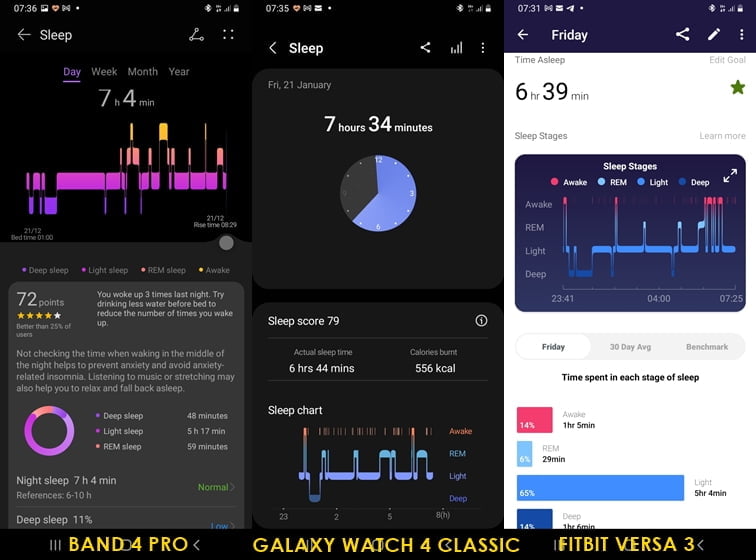
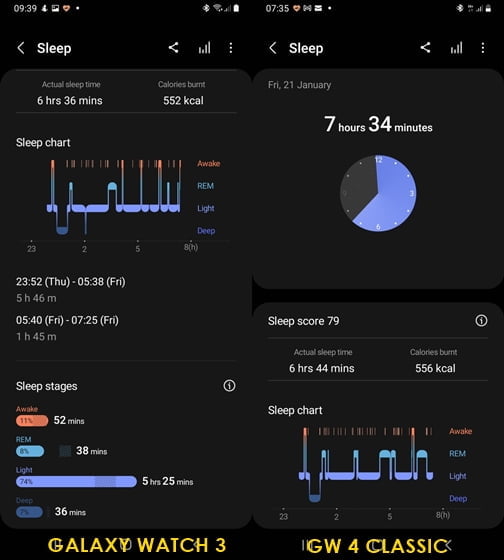
The Galaxy Watch 4 will also track your sleep when you wear it to sleep. It tracks your sleep in four stages; deep, REM, light and awake stages. You will also get a sleep score and a snoring detection feature. You can view the full detail of how you slept in the Samsung Health app. When compared to the Galaxy Watch 3, Versa 3 and Band 4 Pro, it was consistent in tracking my sleep.
Blood oxygen measurement is also one of the fitness tracking features of the Galaxy Watch 4 Classic. I compared it to the Spo2 measurement function of the Band 4 Pro and Galaxy Watch 3, and the result was consistent with slight differences.
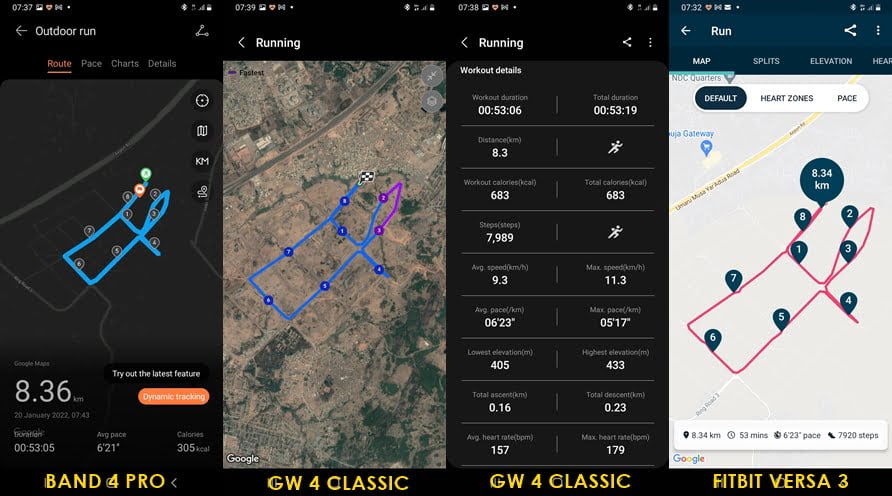
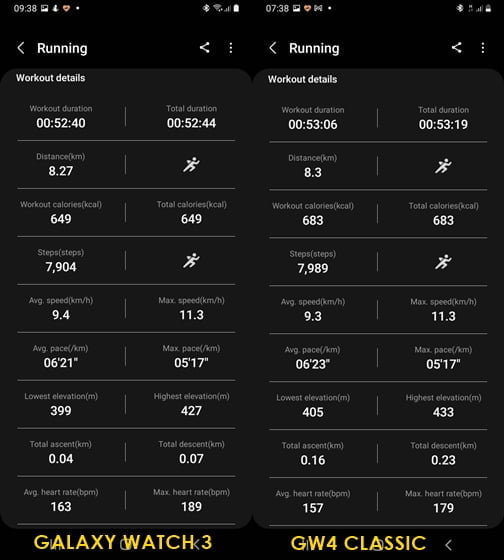
The Galaxy Watch 4 Classic features inbuilt GLONASS/AGPS/Beidou/Galileo. As a result, it has the capability to track your outdoor activities such as location, pace and routes. I have won the Galaxy Watch 4 Classic against the Versa 3 and Band 4 Pro in a bid to compare the outdoor tracking accuracy. From my experiments, the Galaxy Watch 4 Classic tracked my routes and locations accurately.

Moreover, with the Google Map app on the Galaxy Watch 4 Classic, you can find your destination effortlessly. There are some limitations though. The Google Map needs your phone to work even though you are using the LTE model (this could be fixed in the future). You will not get a voice response from the watch. You only get a vibration. The Google Map app lets you start a direction, and will also show you routes.
There are 42 preset sport modes on the Galaxy Watch 4 Classic. This includes running, walking, running, running coach that offers voice guidance, cycling, pilates, hiking, lunges and many more.
The Galaxy Watch 4 Classic is able to measure your ECG, and this can help detect irregular heart rhythms. It’s no doubt one of the selling points of the watch. It’s one of the very few high-end smartwatches that have this function alongside the Apple Watch Series 7 and Fitbit Sense. Unfortunately, this feature isn’t available in every country in the world. However, you can follow these steps to enable ECG on the Galaxy Watch 4 Classic if it’s not available in your country.
Also, present on the Galaxy Watch 4 Classic is the ability to measure your blood pressure. You need to calibrate this with a traditional cuff in other to measure your BP more accurately with the watch. Compared to a traditional blood pressure monitor, the Galaxy Watch 4 Classic was quite consistent in measuring my blood pressure.

As a result of the new bioelectrical impendence analysis sensor on the Galaxy Watch 4 Classic, you get body composition measurement. This is the only fitness tracking feature not available on the Galaxy Watch 3. To measure your body composition, you simply enter your age, then place your two middle fingers on the home and back key. The watch will measure your fat mass, body water, body fat, skeletal muscle and BMI.
Other fitness tracking features of the Galaxy Watch 4 Classic include incidental fall detection, menstrual cycle tracking, and hydration tracking that lets you log your water intake.
The incidental fall detection feature can be activated from the Galaxy Wearable app. This will allow the watch to make a call to a preset emergency contact when it detects a hard fall. You can also activate this function manually by pressing the homekey three times. The watch doesn’t just start a call on your phone, it also sends an SMS with a link to your location. So that the receiver can click on this link which redirects to Google Maps.
Managing Notifications and Payments
Helping you manage notifications received on your phone is one of the main features of the Galaxy Watch 4 Classic. You will need to enable notifications for the watch from the Galaxy Wearable app. Once enabled, notifications received on your phone will show up on the watch.
The Galaxy Watch 4 Classic offers many ways to manage notifications. You have the options to reply to notifications with preset quick replies, you also have the option to reply with emojis or your voice. Even better, you can just type the reply directly as the Watch features a built-in keyboard.
One thing you should know though is that the reply functionality doesn’t work with every app. For the apps I tested, you can reply to Gmail messages. You can also reply to WhatsApp messages. You can’t reply to Facebook, Twitter and Instagram notifications.
As per WhatsApp, you can’t record or play voice notes. And you can’t start a WhatsApp call either. You can only see that you have a voice note or call which you can continue on your phone.
You can send and receive SMS messages from the Galaxy Watch 4 Classic. It has an SMS app and you can also choose a contact to message with the contact app. LTE owners don’t need a phone nearby to send and receive messages.
There is an NFC in the Galaxy Watch 4 Classic that enables Samsung Pay. This is a non-contactless payment system that lets you make payment directly from the watch without your credit or debit card. And because the Galaxy Watch 4 Classic runs on the Wear OS platform, you also get access to Google Pay. This gives you two options as far as making payments on the watch is concerned.
Battery Life – Up to 1.5 days battery life
Despite being an outstanding smartwatch, the Galaxy Watch 4 Classic has a disappointing battery life. Well, not so bad as you will get up to 2 days of battery life with mixed usage. On average, with brightness set at the midpoint and the always-on display turned off, I get about 1.5 days of battery life. When I wore it for 2hrs outdoor activities with continuous GPS tracking and music on, it’s lasted up to 24hrs.
Mind you this is for the 46mm unit, the 42mm unit with a smaller battery capacity has a shorter battery life. So you can expect anywhere between 1 to 1.5 days of battery life.

Nonetheless, there is a battery saver option on the watch that lets you get a little longer battery life. You can also choose the watch-only mode that gives the longest battery life but deactivates all smart features of the watch.
To charge the Galaxy Watch 4 Classic is very simple. It comes with a magnetic charging dock. You simply need to plug the USB end into a power source, then place the watch on the charger. It takes just about an hour to fully charge the watch, thanks to the fast charging technology.
Galaxy Watch 4 Classic 46mm vs 42mm
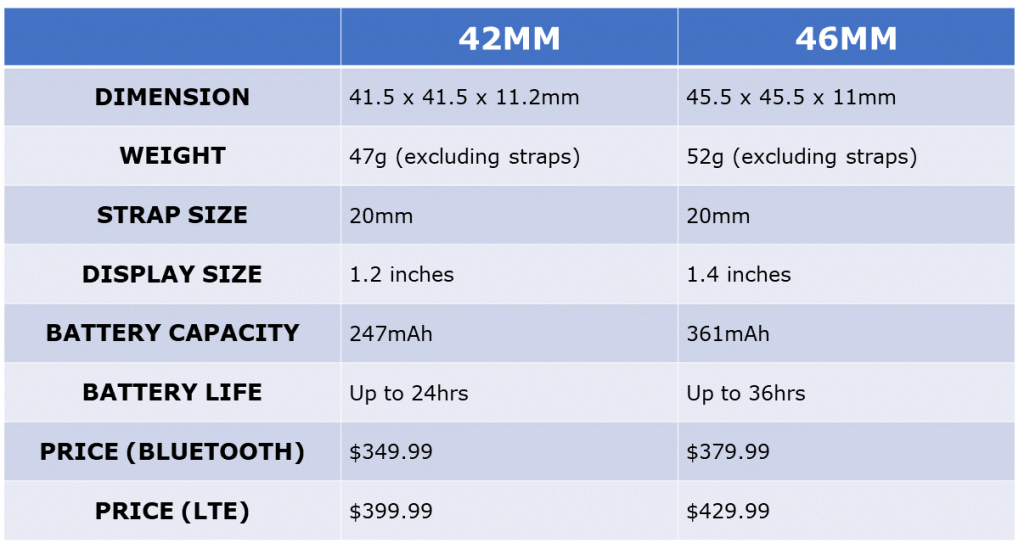
The 46mm and 42mm units of the Galaxy Watch 4 Classic have similar features. The design is the same, so also is the storage capacity and all. The only difference between the two is that the 46mm has a bigger display weighs more and has longer battery life. As a result, it’s priced higher. The 42mm unit is a more compact smartwatch, so it’s ideal for individuals with smaller wrist sizes while the 46mm unit will be more suitable for men.
My Verdict
In all, the Galaxy Watch 4 Classic is a fantastic smartwatch. It’s a durably built smartwatch with lots of features that make it a true modern watch. However, a longer battery life would give it a higher rating. For now, I give it a 4.6/5.
Pros
- Sturdy, durable and slim design.
- 16GB storage capacity, stream and download music with Youtube Music and Spotify.
- A comprehensive fitness tracker with ECG and Blood pressure featured.
- A very easy to use user interface.
- Outstanding fast performance.
Cons
- Has an abysmal battery life.
- You can’t stream with Youtube Music.
- Google Map doesn’t work standalone, always require phone to start.
- There is no Google Assistant yet.
Samsung Galaxy Watch 4 Classic Full Specifications
| Product Info |
 Samsung Galaxy Watch 4 Classic (42mm) Full Specifications, Features, Price, Pros and Cons |
 Samsung Galaxy Watch 4 Classic (42mm) (LTE) Full Specifications, Features, Price, Pros and Cons |
 Samsung Galaxy Watch 4 Classic (46mm) Full Specifications, Features, Price, Pros and Cons |
 Samsung Galaxy Watch 4 Classic (46mm) (LTE) Full Specifications, Features, Price, Pros and Cons |
|---|---|---|---|---|
| Price | Original price was: $69.98.$63.00Current price is: $63.00. | $189.97 | $61.49 | Original price was: $429.99.$219.95Current price is: $219.95. |
| ABOUT DEVICE | ABOUT DEVICE | ABOUT DEVICE | ABOUT DEVICE | ABOUT DEVICE |
| Device name | Samsung Galaxy Watch 4 Classic (42mm) | Samsung Galaxy Watch 4 Classic (42mm) (LTE) | Samsung Galaxy Watch 4 Classic (46mm) | Samsung Galaxy Watch 4 Classic (46mm) (LTE) |
| Device type | Fitness/Classic smartwatch | Fitness/Classic/Standalone smartwatch | Fitness/Classic smartwatch | Fitness/Classic/Standalone smartwatch |
| Gender | Unisex, Women | Unisex, Women | Men | Men |
| Release date | August, 2021 | August, 2021 | August, 2021 | August, 2021 |
| Predecessor | Samsung Galaxy Watch 3 | Samsung Galaxy Watch 3 | Samsung Galaxy Watch 3 | Samsung Galaxy Watch 3 |
| Successor | Galaxy Watch 5 Pro | Galaxy Watch 5 Pro | Galaxy Watch 5 Pro | Galaxy Watch 5 Pro |
| Versions | Bluetooth/WiFi only, LTE | Bluetooth/WiFi only, LTE | Bluetooth/WiFi only, LTE | Bluetooth/WiFi only, LTE |
| BODY | BODY | BODY | BODY | BODY |
| Dimension | 41.5 x 41.5 x 11.2mm | 41.5 x 41.5 x 11.2mm | 45.5 x 45.5 x 11.0 mm | 45.5 x 45.5 x 11.0 mm |
| Weight | 47g (excluding straps) | 47g (excluding straps) | 52g (excluding straps) | 52g (excluding straps) |
| Shape | Circular | Circular | Circular | Circular |
| Case material | Stainless steel 316L | Stainless steel 316L | Stainless steel 316L | Stainless steel 316L |
| Strap material | Fluoroelastomer | Fluoroelastomer | Fluoroelastomer | Fluoroelastomer |
| Bezel material | Stainless steel 316L | Stainless steel 316L | Stainless steel 316L | Stainless steel 316L |
| Strap size | 20 mm | 20 mm | 20 mm | 20 mm |
| Interchangeable strap | 20mm, Yes | 20mm, Yes | 20mm, Yes | 20mm, Yes |
| Screen protection | Corning Gorilla Glass DX | Corning Gorilla Glass DX | Corning Gorilla Glass DX | Corning Gorilla Glass DX |
| Water resistance | Yes, 5ATM | Yes, 5ATM | Yes, 5ATM | Yes, 5ATM |
| Durability test | MIL-STD-810G | MIL-STD-810G | MIL-STD-810G | MIL-STD-810G |
| Swim-proof | Yes, recommended | Yes, recommended | Yes, recommended | Yes, recommended |
| Color | Black, Silver | Black, Silver | Black, Silver | Black, Silver |
| DISPLAY | DISPLAY | DISPLAY | DISPLAY | DISPLAY |
| Display size | 1.2 inches | 1.2 inches | 1.4 inches | 1.4 inches |
| Display type | Super AMOLED, Full color | Super AMOLED, Full color | Super AMOLED, Full color | Super AMOLED, Full color |
| Display resolution | 396 x 396 pixels | 396 x 396 pixels | 450 x 450 | 450 x 450 |
| Pixel density | 466.7 PPI | 466.7 PPI | 454.5 PPI | 454.5 PPI |
| Always on | Yes | Yes | Yes | Yes |
| Custom watch face | Yes | Yes | Yes | Yes |
| Input type | 2 Physical buttons, Physical rotating bezel, Touchscreen | 2 Physical buttons, Physical rotating bezel, Touchscreen | 2 Physical buttons, Physical rotating bezel, Touchscreen | 2 Physical buttons, Physical rotating bezel, Touchscreen |
| CONNECTIVITY | CONNECTIVITY | CONNECTIVITY | CONNECTIVITY | CONNECTIVITY |
| Bluetooth | Bluetooth v5.0 | Bluetooth v5.0 | Bluetooth v5.0 | Bluetooth v5.0 |
| Bluetooth calling | Yes | Yes | Yes | Yes |
| GPS | A-GPS/GLONASS/Beidou/Galileo | A-GPS/GLONASS/Beidou/Galileo | A-GPS/GLONASS/Beidou/Galileo | A-GPS/GLONASS/Beidou/Galileo |
| NFC | Yes | Yes | Yes | Yes |
| Wi-Fi | Yes, Wi-Fi 802.11 | Yes, Wi-Fi 802.11 | Yes, Wi-Fi 802.11 | Yes, Wi-Fi 802.11 |
| MEMORY | MEMORY | MEMORY | MEMORY | MEMORY |
| RAM | 1.5GB | 1.5GB | 1.5GB | 1.5GB |
| ROM | 16GB | 16GB | 16GB | 16GB |
| Memory card slot | No | No | No | No |
| CELLULAR CONNECTIVITY | CELLULAR CONNECTIVITY | CELLULAR CONNECTIVITY | CELLULAR CONNECTIVITY | CELLULAR CONNECTIVITY |
| Technology | None | GSM / HSPA / LTE | None | GSM / HSPA / LTE |
| SIM type | None | e-SIM | None | e-SIM |
| Band | No | — | No | — |
| NOTIFICATIONS | NOTIFICATIONS | NOTIFICATIONS | NOTIFICATIONS | NOTIFICATIONS |
| SMS alert | Yes | Yes | Yes | Yes |
| Calls alert | Yes | Yes | Yes | Yes |
| Email alert | Yes | Yes | Yes | Yes |
| Event reminder | Yes | Yes | Yes | Yes |
| Third-party apps alert | Yes | Yes | Yes | Yes |
| Reply to Notifications | - | - | - | - |
| MEDIA | MEDIA | MEDIA | MEDIA | MEDIA |
| Audio | mp3/mp4 | mp3/mp4 | mp3/mp4 | mp3/mp4 |
| Bluetooth music | Yes | Yes | Yes | Yes |
| Loudspeaker | Yes | Yes | Yes | Yes |
| Microphone | Yes | Yes | Yes | Yes |
| Camera | No | No | No | No |
| Radio | No | No | No | No |
| SENSORS | SENSORS | SENSORS | SENSORS | SENSORS |
| Accelerometer | Yes | Yes | Yes | Yes |
| Altimeter | Yes | Yes | Yes | Yes |
| Ambient light | Yes | Yes | Yes | Yes |
| Barometer | Yes | Yes | Yes | Yes |
| Compass | Yes | Yes | Yes | Yes |
| ECG | Yes | Yes | Yes | Yes |
| Gyroscope | Yes | Yes | Yes | Yes |
| HRM | Yes | Yes | Yes | Yes |
| Pulse oximeter (SpO2) | Yes | Yes | Yes | Yes |
| Temperature | No | No | No | No |
| Other sensors | BIA sensor | BIA sensor | BIA sensor | BIA sensor |
| ACTIVITY TRACKING | ACTIVITY TRACKING | ACTIVITY TRACKING | ACTIVITY TRACKING | ACTIVITY TRACKING |
| Blood oxygen | Yes | Yes | Yes | Yes |
| Blood Pressure | Yes | Yes | Yes | Yes |
| Calories | Yes | Yes | Yes | Yes |
| Distance | Yes | Yes | Yes | Yes |
| ECG tracking | Yes | Yes | Yes | Yes |
| Heart rate monitoring | Yes | Yes | Yes | Yes |
| Sleep tracking | Yes | Yes | Yes | Yes |
| Steps | Yes | Yes | Yes | Yes |
| Floors climbed | Yes | Yes | Yes | Yes |
| Stress | Yes | Yes | Yes | Yes |
| Fall detection | Yes | Yes | Yes | Yes |
| Menstrual cycle | No | No | No | No |
| VO2 Max | Yes | Yes | Yes | Yes |
| Swim-tracking | Yes | Yes | Yes | Yes |
| Underwater heart rate tracking | — | — | — | — |
| On-screen workout | Yes | Yes | Yes | Yes |
| Sport modes | 90 | 90 | 90 | 90 |
| BATTERY | BATTERY | BATTERY | BATTERY | BATTERY |
| Battery type | Non-removable Li-ion battery | Non-removable Li-ion battery | Non-removable Li-ion battery | Non-removable Li-ion battery |
| Battery capacity | 247mAh | 247mAh | 361mAh | 361mAh |
| Battery life | Regular: 24hrs+ | Regular: 24hrs+ | ~2 days | ~2 days |
| Charging type | Charging dock, WPC based wireless charging | Charging dock, WPC based wireless charging | Charging dock, WPC based wireless charging | Charging dock, WPC based wireless charging |
| Charging time | 1-2 hours | 1-2 hours | 1-2 hours | 1-2 hours |
| Solar charging | No | No | No | No |
| PLATFORM | PLATFORM | PLATFORM | PLATFORM | PLATFORM |
| Chipset | Exynos W920 | Exynos W920 | Exynos W920 | Exynos W920 |
| CPU | 1.18GHz Dual-core (Cortex-A55) | 1.18GHz Dual-core (Cortex-A55) | 1.18GHz Dual-core (Cortex-A55) | 1.18GHz Dual-core (Cortex-A55) |
| GPU | Mali™-G68 MP2 | Mali™-G68 MP2 | Mali™-G68 MP2 | Mali™-G68 MP2 |
| Operating system | Wear OS 3.5 | Wear OS 3.5 | Wear OS 3.5 | Wear OS 3.5 |
| MISC | MISC | MISC | MISC | MISC |
| Companion app | Samsung Galaxy Wearable app | Samsung Galaxy Wearable app | Samsung Galaxy Wearable app | Samsung Galaxy Wearable app |
| Compatibility | Android 6.0+, RAM 1.5GB+ | Android 6.0+, RAM 1.5GB+ | Android 6.0+, RAM 1.5GB+ | Android 6.0+, RAM 1.5GB+ |
| Payment system | Google Pay, Samsung Pay | Google Pay, Samsung Pay | Google Pay, Samsung Pay | Google Pay, Samsung Pay |
| Voice command | Google Assistant, Yes, Bixby | Google Assistant, Yes, Bixby | Google Assistant, Yes, Bixby | Google Assistant, Yes, Bixby |
| Find my phone | Yes | Yes | Yes | Yes |
| Box content | Charger, Manual, Samsung Galaxy Watch 4 Classic, Straps | Charger, Manual, Samsung Galaxy Watch 4 Classic, Straps | Charger, Manual, Samsung Galaxy Watch 4 Classic, Straps | Charger, Manual, Samsung Galaxy Watch 4 Classic, Straps |
Galaxy Watch 4 Classic Prices







